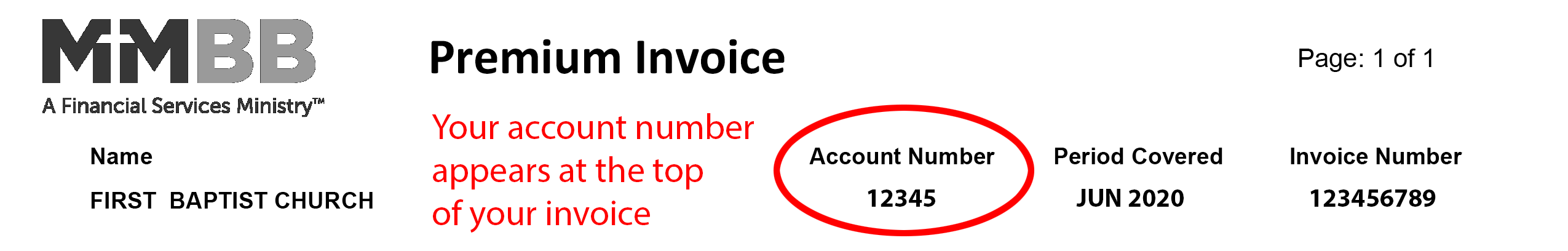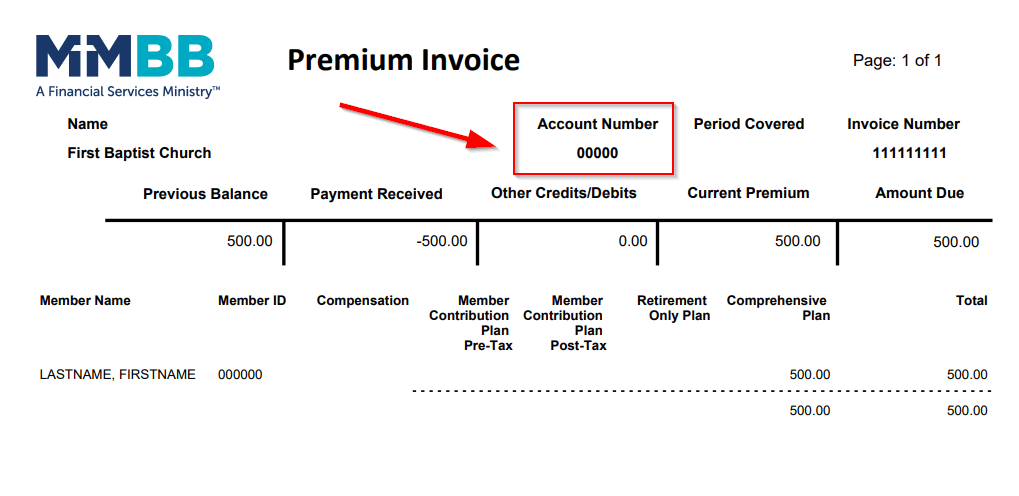Think Before You Download – Not All Apps are Created Equal
Living in a technology age almost every company or consumer good offers an App, so how can you differentiate the good from the bad (the useful from the harmful)? This article offers helpful suggestions to protect your privacy and how to exercise due diligence before downloading.
In 2020, the average smartphone user had 40 apps installed on their mobile phone.1 Between the Apple App store, Google Play and Windows, there are millions of Apps available to you but at what cost? With so many Apps at your fingertips, it’s best to always proceed with caution when adding one to your electronic devices.
We are all aware of “hacking” or identity theft, but did you know that some Apps contain malware and are created solely to obtain your personal information including banking? Malware, or malicious software, is defined as any program or file that is intentionally harmful to a computer, network, or server.
Remember to do your homework. Make sure when you download a specific consumer good, gaming, retail store or other company App you are diligent about your research. Start by reading the customer reviews and the rarely read but important disclaimers. Beyond researching if the App is legit and useful, review the permissions—make sure your information is not being sold to a third-party or being used for other reasons that can affect your personal privacy.
After adding an App, here are some additional red flags to look out for:
- Keep an eye out for suspicious pop ups
- Check your data usage for a severe increase
- Battery draining very quickly
- Apps you don’t recognize on your device
With mobile malware on the rise, protecting your phones or tablets is even more crucial. Shield your phone and tablets from web-based risks with highly rated mobile antivirus software. Security software is not solely for your computer, mobile device security is as critical as desktop security.
Also, with the summer in full swing, don’t let your guard down while on vacation. If you rent a car, especially if you are using your phone for the GPS, always take a moment to unpair your phone and delete your data from the system. Just because you are in relax mode doesn’t mean you have to be lax with protecting yourself.
Keep in mind you don’t need an App for everything and follow these helpful tips.
- Do what almost nobody does and read the fine print
- Read the privacy policies and the user agreements
- Review and restrict permissions given to Apps
- Don't install without reading reviews and maybe even find out who owns the App
- Limit location permissions
- Don’t automatically sign into apps with a social network account
- Keep Apps updated and delete the ones you don’t need
As with anything else, be diligent, do your research and ask yourself if you really need the App you are about to add. Fewer Apps mean more privacy.
1https://www.simform.com/blog/the-state-of-mobile-app-usage/








 Next
Next