Featured Article
While many retired clergy choose to enjoy their well-deserved season of rest, some seek ways to continue nurturing their spiritual calling.

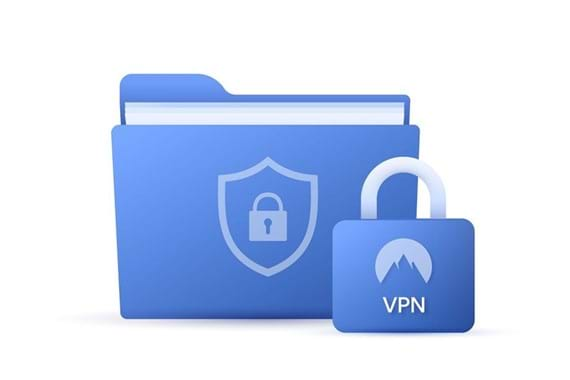
Being aware of the many types of internet fraud methods used by cyber criminals is an important factor in protecting yourself. Here are some common examples of internet fraud: Data Breaches – when sensitive data, either personal or financial information is leaked from a secure location to an untrusted environment at a corporate or personal level. Malware – this involves dangerous software that is designed to disable computers and computer systems. Phishing or spoofing – when a scammer uses fake email, text messages, or copycat websites to try to steal your identity or personal information, such as credit card numbers, bank account numbers, debit card PIN, and account passwords. Internet auction fraud - this involves the misrepresentation of a product advertised for sale on an internet auction site, or non-delivery of merchandise. Credit card fraud – when cyber criminals fraudulently obtain money or property through the unauthorized use of a credit or debit card number.
If you believe that you’ve been a victim of internet fraud or cybercrime, it is important that you report it to the proper authorities. The Internet Crime Complaint Center (IC3), https://www.ic3.gov, refers internet related criminal complaints to federal, state, local, or international law enforcement. It is important to remember that if you are disputing an unauthorized charge on your credit card or if you suspect that your credit card number has been compromised you will need to contact your credit card provider directly. The Federal Trade Commission (FTC), https://www.ftc.gov, is a resource that shares consumer complaints over a wide range of categories, including online scams, with local, state, federal, and foreign law enforcement partners. It cannot resolve individual complaints but can give you information on the next steps to take. Econsumer.gov, https://econsumer.gov, is a partnership of more than 35 consumer protection agencies around the world. The organization accepts complaints about online and related transactions with foreign companies and helps authorities spot trends and combat fraud. The Department of Justice (DOJ), https://www.justice.gov, helps consumers report computer, internet-related or intellectual property crime to the proper agency based upon the scope of the crime.
The best way to protect yourself from internet fraud or cybercrime is to reduce your vulnerability. Securing your computer and other devices and being aware of the methods criminals use to defraud individuals will go a long way in reducing the risk that you will fall victim to them.
There are several ways to keep your computer and personal information safe when going online. Here are some key actions that you can take to protect your computer:
You could also copy and paste (but again don’t click) the URL into a Text or Word document to check where the URL path leads. Again, if you’ve got a mismatch, you’re right to be wary.
Thank you for joining the MMBB mailing list. You will begin to receive information soon.
Translations of any materials into languages other than English are intended solely as a convenience to the non-English-reading public. We have attempted to provide an accurate translation of the original material in English, but due to the nuances in translating to a foreign language, slight differences may exist.
Las traducciones de cualquier material a idiomas que no sean el inglés son para la conveniencia de aquellos que no leen inglés. Hemos intentado proporcionar una traducción precisa del material original en inglés, pero debido a las diferencias de la traducción a un idioma extranjero, pueden existir ligeras diferencias.

MMBB Financial Services is pleased to unveil our new website experience.
Watch a guided tutorial of our enhanced site to introduce you to important new features designed to help you live your life with financial confidence.
You will be linking to another website not owned or operated by MMBB. MMBB is not responsible for the availability or content of this website and does not represent either the linked website or you, should you enter into a transaction. The inclusion of any hyperlink does not imply any endorsement, investigation, verification or monitoring by MMBB of any information in any hyperlinked site. We encourage you to review their privacy and security policies which may differ from MMBB.
If you “Proceed”, the link will open in a new window.
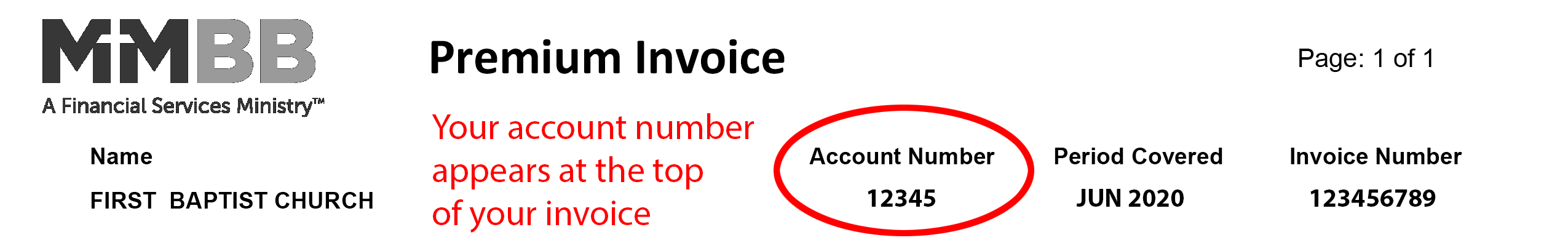
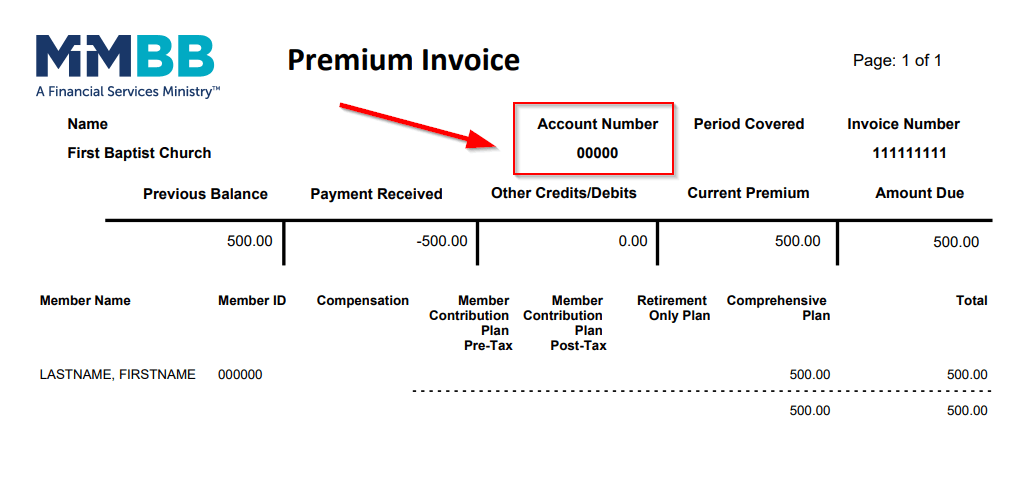
 Back to Top
Back to Top